1. Finding Blog Topics Using Competitor’s Website
This method is one of the most frequently used digital marketing blog ideas tricks. It can help you find content topics and beat the competition.
The easiest and quickest way to do this is to use tools such as Ahrefs, Semrush, or Spyfu to find the top pages of competitors that are getting organic traffic, but this is optional. Seeing the top pages that are getting significant traffic can help you prioritize those blog posts.
The rationale behind looking at your competitor’s website for topics is that since your competitor is already doing their research, you can save your resources and capitalize on the keywords they are already ranking for. Your competitor’s keywords may also be relevant to you, saving work hours in keyword research or finding content topics.
Follow these steps to get traffic using your competitor’s blogs.
Step 1: Find 3 competitor sites that have Good Blog Traffic
If you have been doing digital marketing research for the business, you should already have a list of competitors doing well in terms of traffic and rankings.
If not, make a list based on keywords that you are trying to rank for. One quick way to do this is to put keywords on Google search and use a VPN (if you are doing it for another country). Now, see the domains that come up in the search. Make a list of domains that are your direct competitors in terms of value offerings, and also note the total traffic they are getting.
You can use similarweb or ahref’s free website traffic checker to run your list.
Let’s assume you offer “Automation Testing” for small businesses and startups in India and the U.S.A. One of your main keywords would be the obvious “Automation testing for Startups.” To find your SEO competitors, you can put this keyword on Google and use a VPN to find region-relevant results.
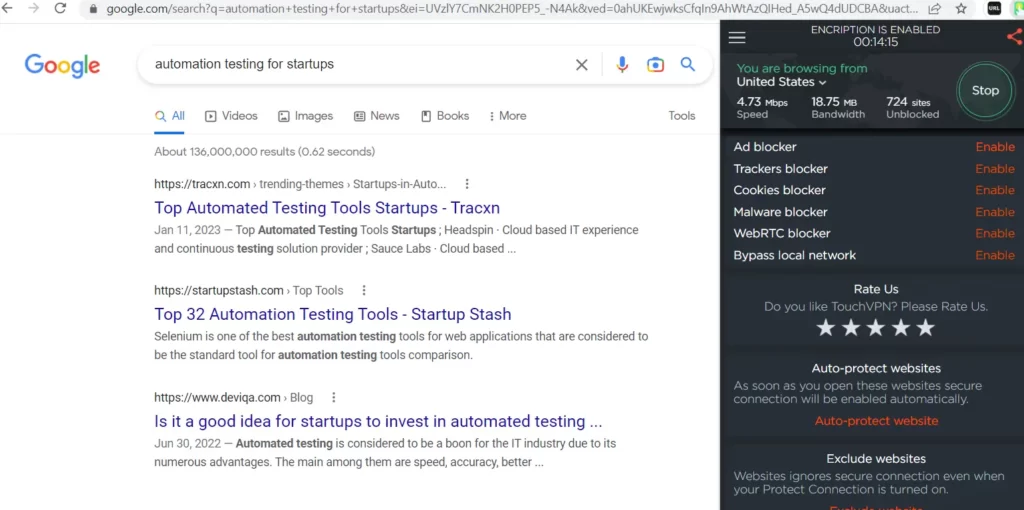
Out of the top 3 results, I could find the third one as the leading competitor. The next thing to do here is shortlist more domains (your competitors) and run the list in the website traffic checker.
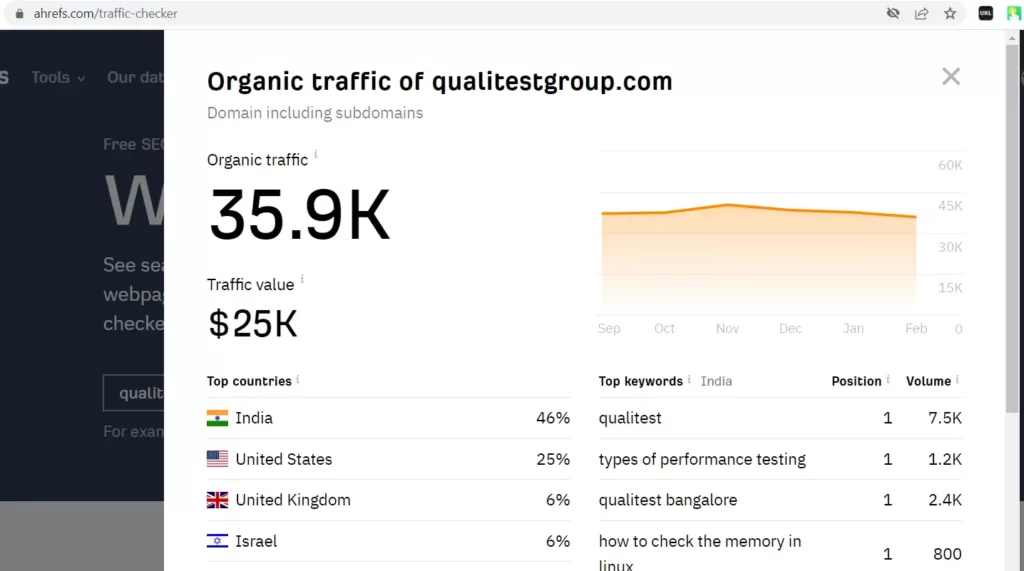
You need a monthly organic traffic estimate for each domain because you may want to see the organic performance of websites that are successful in their blog efforts.
Step 2: Look at their top pages, traffic and primary keyword
You can easily find these top pages with the help of online tools (These tools are generally paid).
This can help you understand:
- Blog topics that could be bringing them business.
- Type of content that is helping them do well in Google search
- Additional relevant keywords for you to target in your blogs and on service pages of your website.
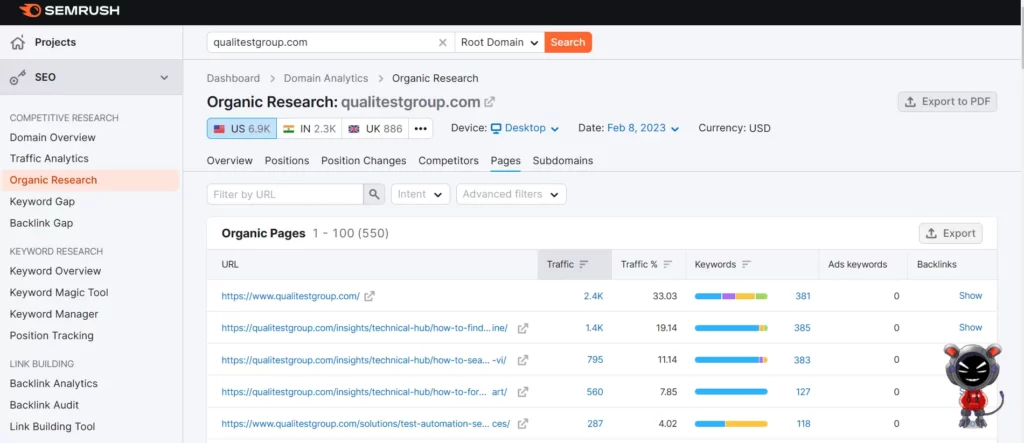
If you do not have access to the subscription of these tools, you can harvest competitors’ URLs using their sitemap or with the “site” search operator.
To use a competitor’s sitemap for blog topics, you can put domain.com/sitemap.xml or domain.com/sitemap_index.xml in the search bar. If you cannot make out much from the visible sitemap, you can use any online tool to extract URLs from your competitor’s website.
Another alternative to buying a subscription is to use the free Ahref website traffic checker tool. Enter the domain and scroll down to see a few of the top pages for free.
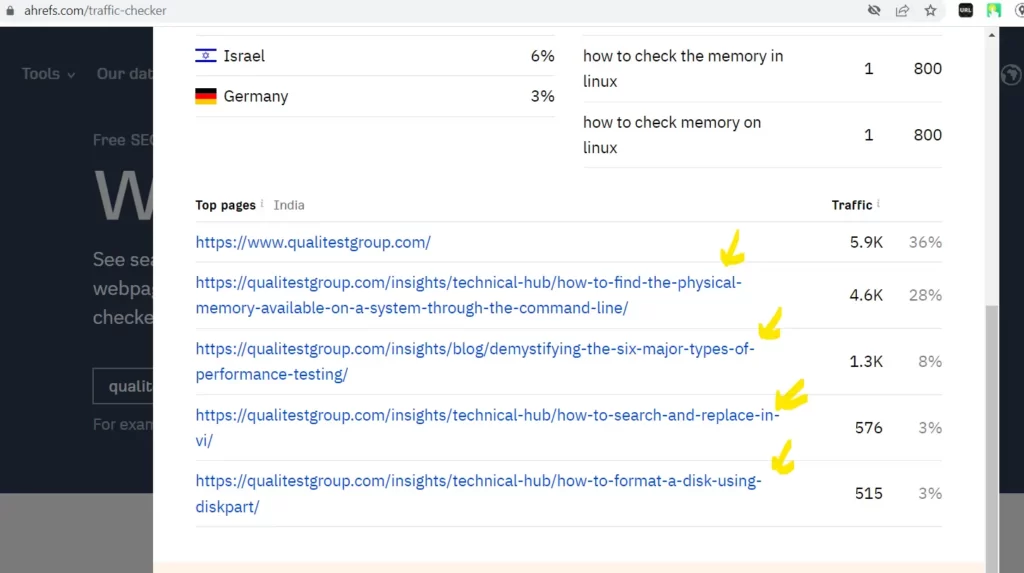
The only downside is that you need a lot of competitors with good traffic to find relevant blog topics.
Step 3: Create a spreadsheet with the URLs, Topics, Primary Keywords, Volume & Actionable
Create a spreadsheet and enter the URLs that you found during your research. You may also want to assign your target country a primary keyword and volume. In addition to this, you can put two other columns to make content project management work more manageable. You can specify if the topic is already on your website and what action is available.
Your spreadsheet can have these columns:
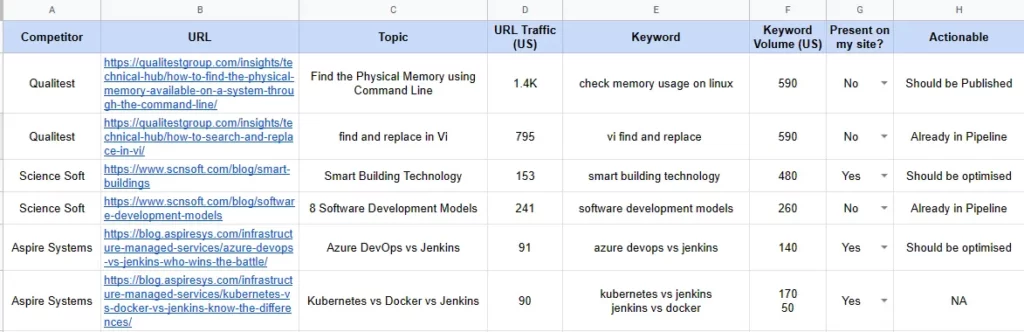
How you assign keywords is up to you. You can check the keywords for which this URL ranks. Then, the most relevant keyword to target is according to you. The volume helps you decide if the topic is worth doing.
You can notice here that URL traffic always differs from the primary keyword volume you have targeted for a page. This is for many reasons and does not come under the scope of this article. Connect with me using live chat, email, or LinkedIn to learn more about this! You can also post a comment here, and I will respond ASAP.
After this spreadsheet is done, you can prioritize:
- Blog topics to do first
- Optimizing existing content
- Competitor blogs that are not getting any traffic.
That’s it! With this process, you have identified blog topics that you should focus on first, and as a bonus, you also have benchmarked content for you to optimize later. For competitor blogs that aren’t getting any traffic, you may later decide to inspect the post and see if you can do it better.
Bonus Tip
If you are on a competitor’s website, you may see a lot of content. While using tools, you may find that there may be a lot of ‘dead pages’ on competitors’ sites that are not getting any traffic. Here is what you do to find worthy topics:
1. Make a list of those pages along with topics relevant to your website/niche.
2. Try to figure out which keywords they can rank for.
3. Create a content outline and get the topic written better than your competitors.
4. If you already have a page present on your site, try to optimize your existing articles.
[Make sure you check SERPs for each primary keyword you want to optimize for]
2. Find Content Marketing Blog Topics Using Webmaster Tools
You can use Google Search Console, Bing Webmaster tools, and Yandex Webmaster to find new topics or supporting blog articles.
Webmaster tools are a treasure trove of other insights, apart from showing a website’s search performance. In addition to serving as a source of truth for your search campaign data points, SEO strategies, analysis, and reporting, they can also help you find content topics that you can publish.
The idea: We will use this topic/URL to find keywords for which your page ranks. Then, we’ll figure out the keywords related to your original topic. We will then use these keywords to spin up new content topics and link the page in the topic cluster.
Why: Search engines crawl your live pages regularly and determine what kind of queries your content is suitable to rank for. It then indexes your content and finally ranks it for relevant queries. While this is done, your page ranks for queries directly related to your topic/content. It also ranks (generally at a much lower position for queries) that are not directly related to your topic. These tangential queries are safe for you to take on a new content topic without cannibalizing your existing content.
Note: This method works well with a topic cluster, Silo creation, or topical node creation SEO strategies.
Step 1: Identify a Parent Topic/High Volume Keyword
Find a parent topic your client is passionate about/thinks has the potential to give returns on search. You can also take up any page ranking primarily for a keyword with high search volume.
To do this, enter the seed keyword in the search console’s “Page” filter using the “URLs containing” option. Take a time frame that has maximum data.
in Images: This was for a client who offered general information, guides, alternatives, and other stuff about SPSS (PC software).
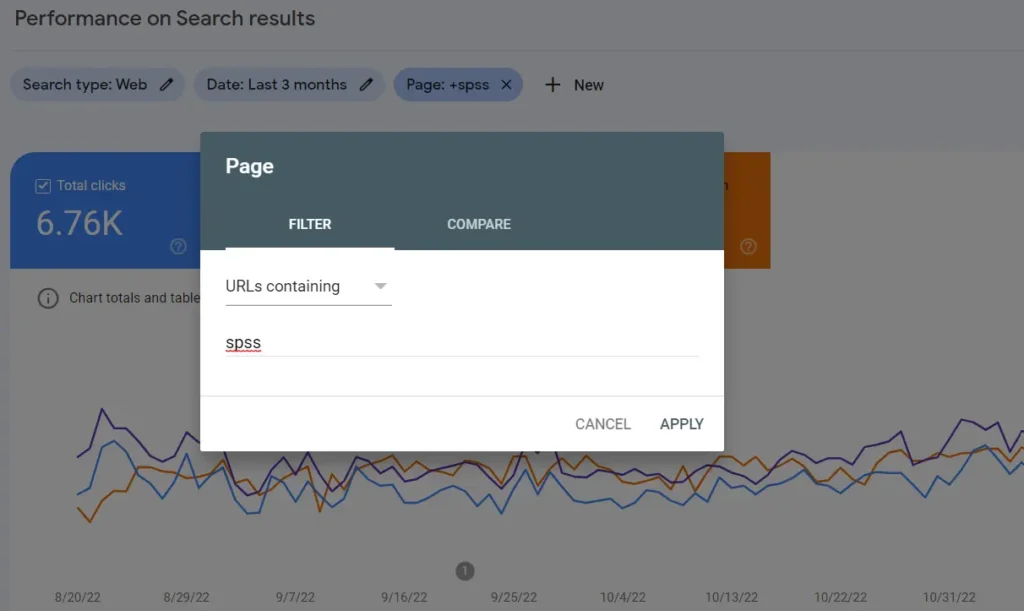
Alternatively, you can sort the pages field and see which top pages receive the most traffic. Select one of the pages from here. You can decide to pick a page if the topic is evergreen or if you think expanding on it can bring you sustained traffic over time.
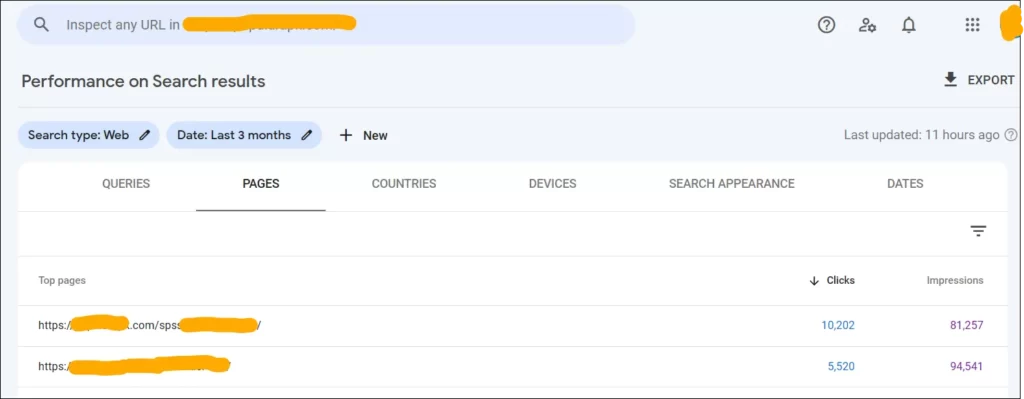
Find the top pages and choose a page from the list. Select a page with a high-volume seed keyword. You can also sort by impressions and see which top page has the highest difference between impressions and clicks.
Step 2: Add filters and sort data in the search console
After selecting a particular URL or a topic with multiple URLs, you can see the queries, impressions, positions, and other data.
- Ensure that the position tab is selected so you can view the rows with position data.
- Now, choose the Queries tab from here.
- On the right-hand side, you will see filtering options. Select the filter and choose impressions to view as a filter there.
- Select the filter condition “Greater than.” Look at queries where impressions > some relative value. I have entered 100 here so that I can see the impressions that are greater than 100.
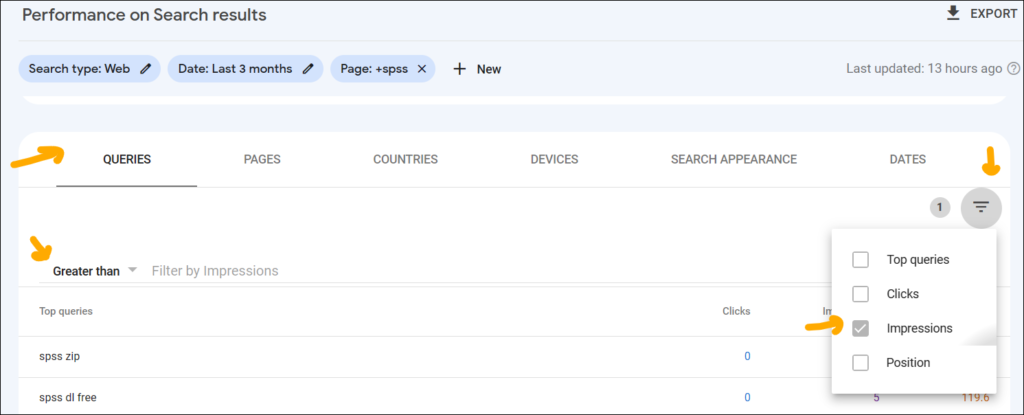
- Sort the position column in descending order by clicking on it.
- You should be able to see all the keywords for which the page ranks for the lowest positions but has impressions greater than 100.
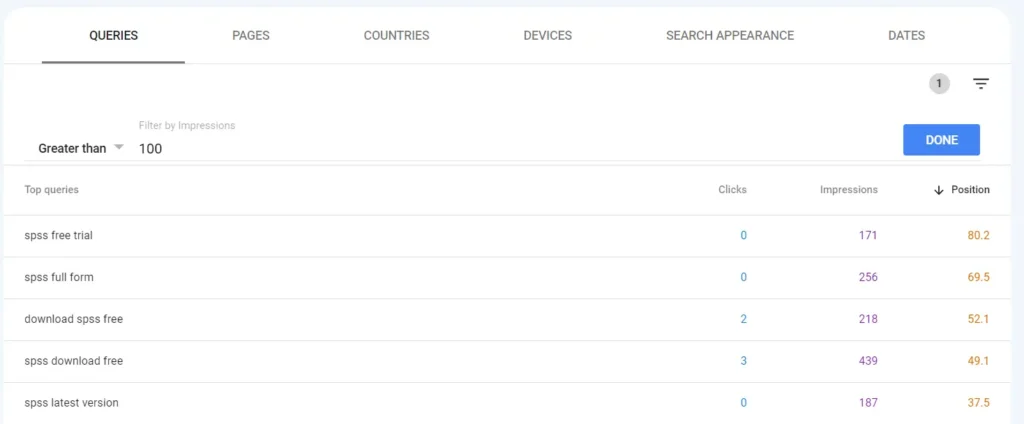
Step 3: Look at Page Queries, Impressions & their Positions
Now look at the keywords (Queries). You may find that some of them are far off from the parent topic and aren’t included in your main content/post. Take these queries and decide if you can spin up other articles on these queries.
The below image is not the perfect example. For the sake of illustration, you can understand how this trick might help you get supporting articles and new topics to spin off your already-performing content.
I published 2 small supporting articles and linked them internally, and the results were good. The clicks, impressions, and position metrics have improved for the topic cluster “SPSS.”
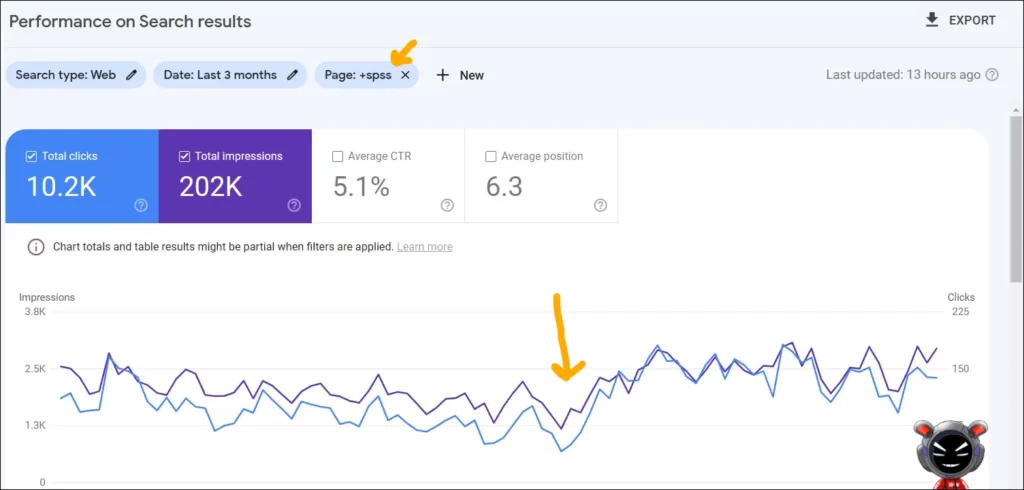
You can do the same exact thing to find new content topics using Bing Webmaster, Yandex Webmaster Tools, and other tools that can provide this kind of data.
3. Get Blog Topics from Buyer’s Decision-Making Process
This method requires creativity and a good understanding of the business and its customers.
- The idea here is to visualize your customers’ decision-making steps based on your target audience and suggest topics that might be useful for them.
- You will be able to find blog topics that would help your users and help you gain traffic.
- Buyer Journey’s content (content mapped to the buyer journey) helps you direct your content marketing efforts and influence decision-making for people who might be interested in the topic.
- It would be helpful for you since your product/service would gain visibility during the stages of a typical buyer journey and help you convert traffic to sales.
The buyer decision-making process is different from a typical marketing funnel since it relies on the thought process of your customer rather than activities to move your customer from one stage to another. I am talking about a mix of both worlds here. You get into the mindset of your customer and plan your content(activity) to serve their needs in addition to helping them move to the next stage.
We will use John Dewey’s consumer behavior model to find blog topics for your website.
There are 5 stages as proposed by Dewey (Originally, they were 4; the 5th one was added as a modern buyer decision-making process):
- Problem Recognition
- Information Search
- Evaluation of Alternatives
- Purchase Decision
- Post Purchase Behavior
Without going into details of the buyer decision process and SEO, let’s figure out how we can leverage the model to generate content topics.
435j9q
Hello team!
I came across a 139 awesome site that I think you should browse.
This tool is packed with a lot of useful information that you might find interesting.
It has everything you could possibly need, so be sure to give it a visit!
https://cendoldawet.org/betting-secrets/the-italian-pizza/
And don’t forget, everyone, which you at all times are able to within this particular piece discover answers for your the very tangled queries. The authors attempted to lay out all of the content via an most understandable method.
Hello folks!
I came across a 139 fantastic website that I think you should browse.
This site is packed with a lot of useful information that you might find insightful.
It has everything you could possibly need, so be sure to give it a visit!
https://sourceslist.org/themed-slots/most-winning-slot-games-online/
Additionally don’t overlook, everyone, — you always can inside this article find answers for your the absolute complicated inquiries. The authors made an effort to present all of the information using an most easy-to-grasp method.
25ltnw
lery3m
bjk2s4
w5x3ef
Your point of view caught my eye and was very interesting. Thanks. I have a question for you. https://www.binance.com/es-MX/register?ref=GJY4VW8W
Can you be more specific about the content of your article? After reading it, I still have some doubts. Hope you can help me. https://www.binance.info/bg/register?ref=V2H9AFPY
Сбор качественных хрумер ссылки https://www.olx.ua/d/uk/obyavlenie/progon-hrumerom-dr-50-po-ahrefs-uvelichu-reyting-domena-IDXnHrG.html помогает повысить видимость сайта и улучшить его позиции в поиске.
Your article helped me a lot, is there any more related content? Thanks!
В условиях нестабильного электроснабжения важно быть готовым. Использование зарядная станция позволяет избежать неудобств. Это актуально для Украины.
Для поддержания бытовых устройств важно иметь запас энергии. В этом случае полезна зарядная станция, обеспечивающая стабильную работу. Она удобна.
Для стабильной работы техники нужен надежный источник энергии. С этим справляется зарядная станция, обеспечивая автономность. Она универсальна.
Для комфортной жизни без перебоев стоит выбрать подходящее решение. В таких случаях актуальна зарядная станция, обеспечивающая резерв энергии. Она компактна.
Для стабильной работы техники важно предусмотреть резервное питание. В таких случаях актуальна зарядная станция, подходящая для дома. Она надёжна.
При организации рабочего места важно учитывать резервное питание. В этом помогает зарядная станция, поддерживающая работу техники. Она обеспечивает стабильность.
В условиях нестабильного электроснабжения важно быть готовым. Использование зарядная станция помогает сохранить доступ к свету и связи. Это разумный выбор.
В условиях нестабильного электроснабжения автономность важна. Здесь помогает зарядная станция, поддерживающая комфорт. Использование удобное.
Для стабильной работы техники важно иметь запас энергии. С этой задачей справляется зарядная станция, обеспечивая питание. Она эффективна.
Для дома и офиса актуальны автономные источники питания. Среди них выделяется зарядная станция, удобная в использовании. Она экономит время.
В быту всё чаще применяются автономные технологии. Среди них зарядная станция, подходящая для дома. Эксплуатация простая.
При отключениях электричества важно сохранить спокойствие. В этом помогает зарядная станция, поддерживающая базовые функции. Она эффективна.
В условиях нестабильного электроснабжения важно иметь запас. Здесь выручает зарядная станция, поддерживающая комфорт. Она эффективна.
В путешествиях практична зарядная станция, так как позволяет заряжать сразу несколько гаджетов. Это удобно и быстро. Техника всегда готова к использованию.
Для офиса практична зарядная станция, чтобы несколько сотрудников могли одновременно заряжать свои устройства. Это экономит время и нервы. Техника всегда в рабочем состоянии.
Під час подорожей або відряджень автономність дуже важлива. Саме зарядна станція дозволяє не залежати від розеток. Це додає свободи.
Для мисливця важлива безпека і точність. Використання тепловізор дозволяє контролювати рухи тварини. Це знижує ризик промахів.
У лісі в темний час доби важко помітити великі об’єкти. З допомогою тепловізор, можна бачити навіть слабкі джерела тепла. Це економить час і підвищує результативність.
Для спостереження за ворогом потрібна точна інформація. Саме тепловізор надає її в темряві. Це допомагає планувати дії.
Під час нічного полювання важливо мати чітке бачення. Використання тепловізор дозволяє це забезпечити. Це робить дії більш впевненими.
Під час відключень світла раніше виникало багато побутових незручностей. Тепер зарядна станція для будинку мінімізує подібні проблеми. Родина почувається значно спокійніше.
Мені сподобалося, що пристрій легко інтегрується в існуючу електропроводку. Саме зарядна станція для будинку виявилася зручною для квартирного використання. Вона практична і не потребує складного монтажу.